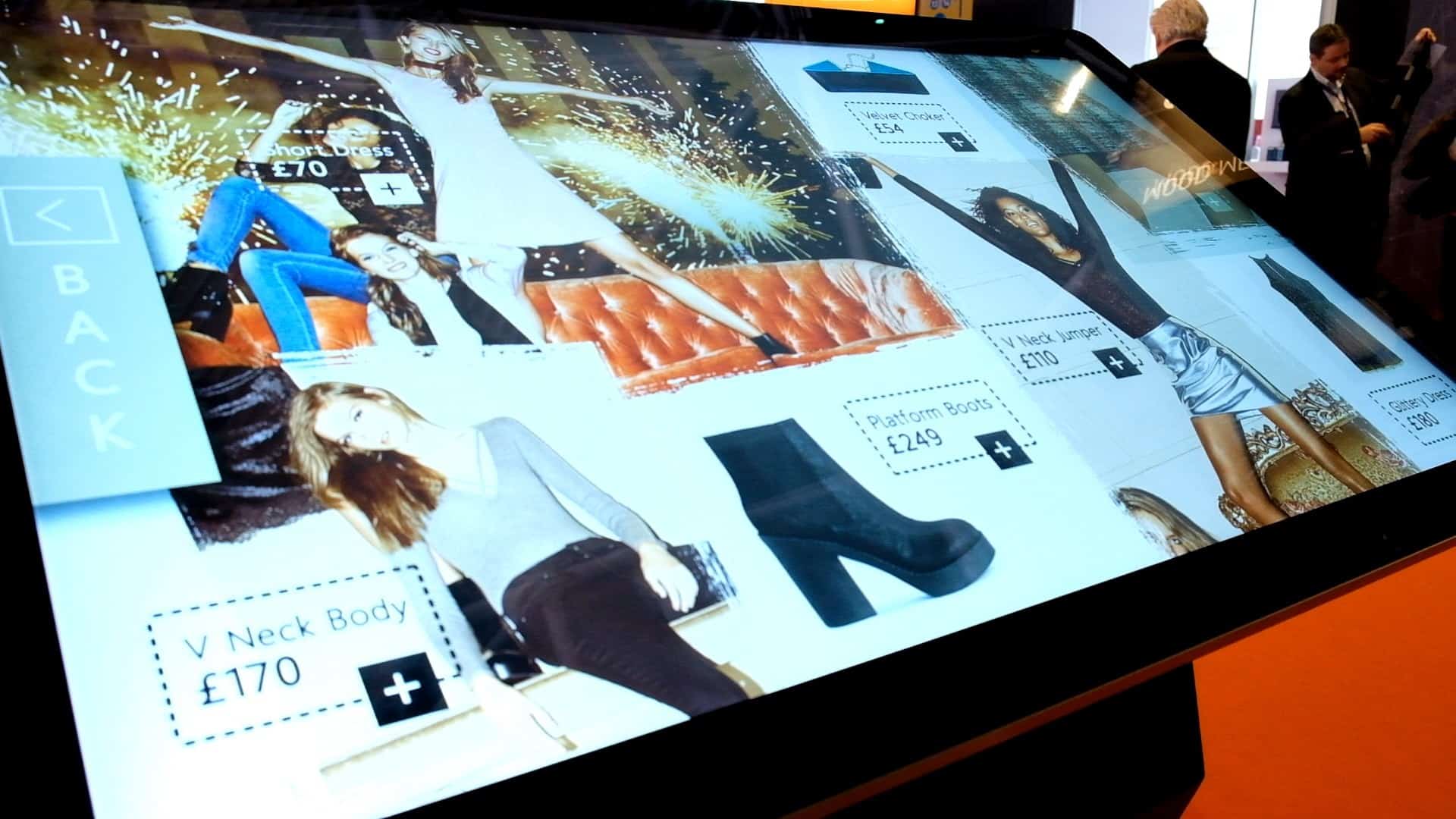
How to Create Great Digital Signage Touch Screen Content (Part 2)
This is the second part of our guide on how to create great Digital Signage Touch Screen Content. To read part 1 of this guide, please click here.
Display Useful Information.
If your Touch Screen is going to be placed in a public space it is a good idea to lean on the screens Digital Signage roots. Apart from well-designed content you can also place ‘widgets’ on your Touch Screens homepage to attract attention. Widgets can display the local time, date and even the weather forecast. These widgets may seem banal and even obsolete in a world where everyone has a smartphone. It would be foolish however to underestimate the impact that integrating these informative widgets can have. They are also able to give your Touch Screen content a sense of authority that allows users to ‘trust’ your content more. Of course these Widgets are not going to be applicable in every single Touch Screen but when used right they can be the attracting feature for users to your screen.
Screensaver
One of the biggest challenges that Touch Screens face is alerting users to the fact that the screen is interactive. Unless a screen is mounted on a kiosk stand Touch Screens can be easily confused with non-interactive Digital Signage displays without some indication indicating otherwise. Screensavers allow you to alert users to the Touch Screen’s interactivity. A great way to do this is to take a ‘screenshot’ your homepage and then animate a hand moving across and ‘touching’ the display in the form of a short looping video, as seen in the screenshot below. Of course on screen prompts, or a call to action, telling users to touch the display are great too.

User Behaviour
How users interact with your Touch Screen will ultimately decide if your content is a success or failure. Website and mobile applications are good sources of inspiration when designing the layout of your Touch Screen playlist. From large and well placed navigation areas to vibrant media and content, these are the foundations of good design. Take the example shown in the screenshot below. The video is the main focus and the large buttons at the side of the screen with the ‘content’ of the linked pages appearing underneath so the user’s curiosity is piqued.
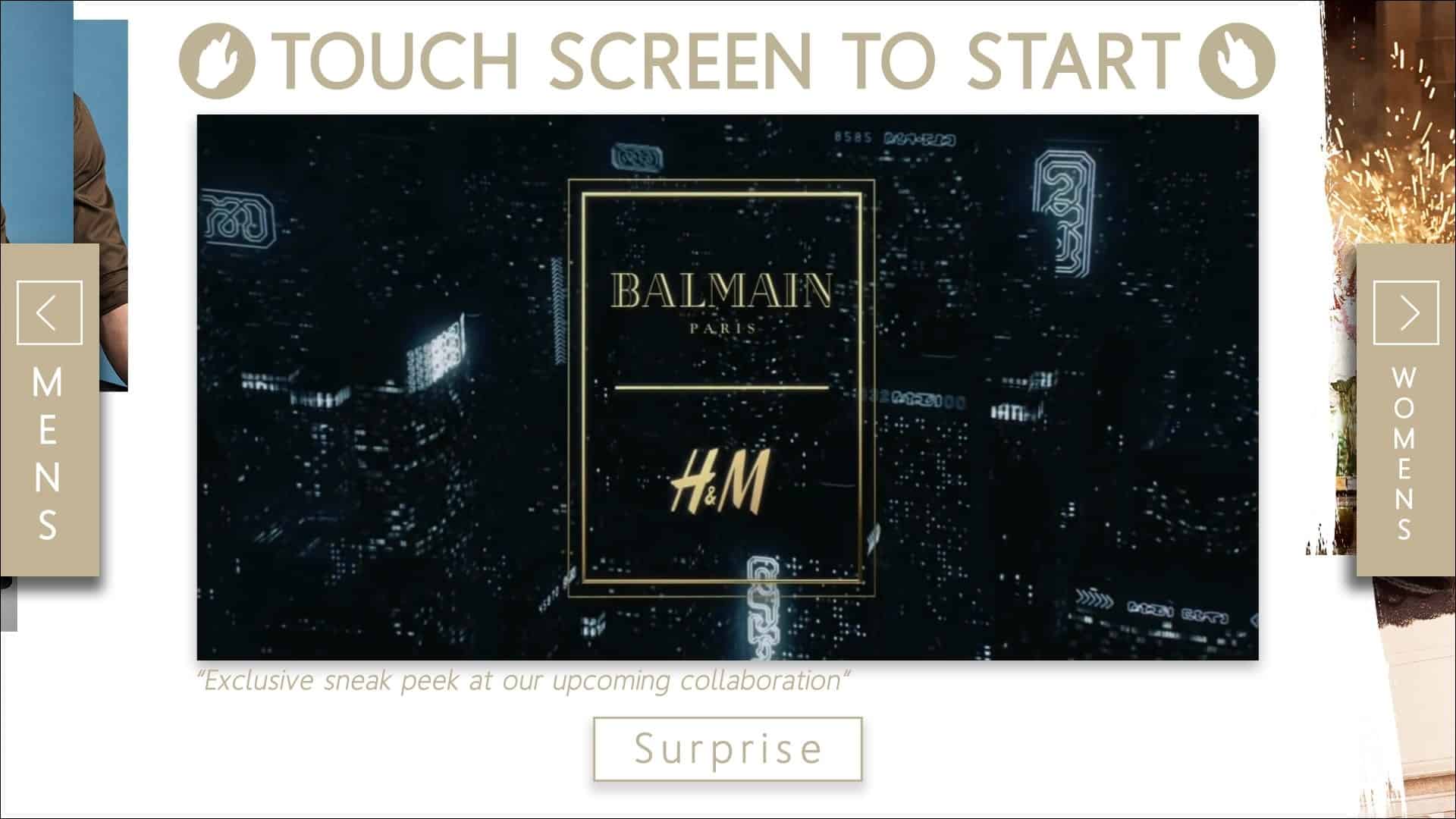
Creating great Digital Signage Touch Screen content is not done by accident. To get the most from your display you need to design content that users will want to interact with. Touch Screens are a great way for you to get users to engage with your brand, product or services on another level. By following the tips in this guide you will be well on your way to creating dynamic and engaging interactive content.

Tom Rock is a Marketing Manager for Allsee Technologies. His background is in Digital Signage and Graphic Design.


